Latest Itel Flash Tool ( the best Itel Smart Phones tools ) is released and available to download without waiting. So, If you already using its (Itel) old version on your PC / laptop, Then you are required to new update Itel-setup file. How To Remove Itel A11 Frp Lock By SpdFlash Tool. Itel A11 google & frp lock come after hand reset. Now you need to remove google & frp lock from Itel A11. IF have your device frp lock unlocking not suported, Or you have no Any device. Then You need bypassing file. You can use this for removeing google or frp lock from Itel A11 smartphone.
Itel phone software. Most people looking for Itel phone software downloaded: Itel Office. 2.7 on 42 votes. ItelOffice gives you all the contact and customer management software you need - with the bonus of CTI. Avast Free Antivirus. 4.2 on 656 votes. Its to be noted that if you have iTel A11 or A12 that hangs on logo what is really necessary to flash and fix it is just the boot image. If you flash only the boot image, the phone will boot properly with all userdata still intact. I will do a tutorial soon on how to do just that so stay tune.
if you own Itel A14 Max Smartphone having FRP lock issue then you’re on an accurate Place. Here we have a tendency to Share a Step by Step Guide how to FRP lock unlock bypass on Itel A14 Maxwithout box. There no need full flash, no need dead risk Download FRP unlock files without password. Itel A14 Max FRP Reset uses SPD Upgrade Tool.
What is FRP/Factory Reset Protection?
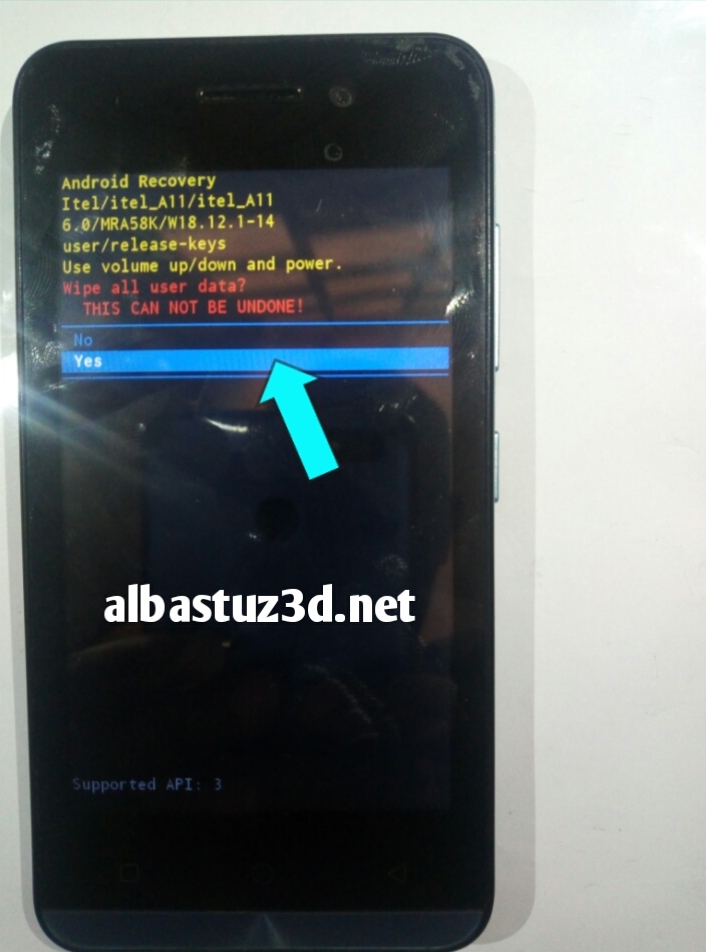
Factory Reset Protection (FRP), could be a security feature on Android devices with Lollipop 5.1 and higher version. FRP is automatically activated when you set up a Google Account (Gmail) on Your Android device. Once FRP is activated, it prevents the use of an Android device after a factory data reset, until you log in using a Google username.
Requirement:
- Latest SPD Upgrade Tool.
- Pac File From Firmware Here.
- SPD SCI USB Driver.
How To Reset FRP Lock/Gmail Account on Itel A14 Max?
Warning:
Itel A11 Flash File
- Unlocking the bootloader will Erase all of your data. make sure backup of Your Personal Data. Like Contact Msg’s etc.
- Please do Carefully, We are not Responsible for any damage your Android device, bootloop, or dead SD card’s.
- Ensure that Your device at-least 50-60% charge During Process. to Stop the Accidentally Shut Down.
1. Run SPD Flash Tool Then click here to open .pac file.
2. Select the .pac file (stock rom which comes as .pac) and click to open.
3. After loading the file now click to Start.
How To Unlock Itel Phone A11 Unlocked
4. Make sure your device is switched off, now connect your phone hold the volume down button to begin the flashing.
5. Once flashing is completed, you will be able to see the Green Passed Message in SPD Upgrade Tool.
6. Done FRP Reset Successfully, Disconnect to Switch on Phone And Enjoy.

Note: This process is 100% safe. But if you do anything wrong and got bricked your device then any of us are not responsible for your action. We can only give you a suggestion, nothing more.
How To Unlock Itel A11 Google Account
All device names, logos, and brands are the property of their respective owners. All company, device and service names used in this Blog are for identification and learning purposes only.
Stay with Gsm Flash Rom for how to downloading installing any Android phone’s official firmware/flash file full free.

Getting stuck on the logo while booting up is a sign of a firmware issue but whether or not it’s serious or minor issue, we have to dig deeper to know. We have received a lot of complaints from the owners of itel A11 who have experienced such problem. According to many of them, the phone just won’t boot up or can’t get past the logo for some reason.
Measures to be taking
first try booting your itel A11 to safe mode
- Turn the device off.
- Press and hold the Power key past the screen with the device name.
- When ‘ITEL’ appears on the screen, release the Power key.
- Immediately after releasing the Power key, press and hold the Volume down key.
- Continue to hold the Volume down key until the device finishes restarting.
- Safe mode will display in the bottom left corner of the screen.
- Release the Volume down key when you see ‘Safe Mode’.
Secondly If your itel A11 won’t still boot up properly just stuck on itel logo the next measure to be taken would be for you to do a factory reset

- Turn the device off.
- Press and hold the Power key for about 3 seconds
- While still holding the power key immediately hold the Vol +.
- Keep holding the both keys until recovery mode appears
- Then release held keys
- scroll down select wipe data factory reset
- Reboot.
. if this still dosen’t work then its probably has to be an issue with the operating system which will require you to make a full flash.
HOW DO I FIX THIS PROBLEM?
If you have tried using the normal spreadtrum (spd) flashtool you will realize flashing your itel A11 isn’t working as it gives error to flash, so for that reason You are going to be needing a special flashtool which you will be downloading later on the link found in this post designed to fix issues with hang on logo on itel A-series,
File Info & Flashing Instructions
File Name: A+series+hang+flasher.zip
Alternative Name: www.dsmedia24.com_A+series+hang+flasher.zip
Password: FREE
How to use:Follow guide
File Size: 9MB
Note: Follow the instructions provided here on how to fix your itel A11 stuck on hang logo carefully so as to avoid mistakes that can lead to you bricking your device
And don’t forget to share your experience with us here as you revive your itel A11. cheers!